How to Make a Photo Strip Collage
Last year, my 2 year old daughter was messing around with my iPhone. She took several pictures of herself making goofy faces without even knowing it. These pictures turned out so cute that I ended up making a photo strip collage of them and using it as my Facebook profile picture. My husband thought this was the best picture ever and kept it as his computer desktop picture for months. He said it always makes him smile. With his birthday that just past in May, I decided to print the photo on canvas and give it to him as a birthday present. Since doing this, I thought I’d share how to make a photo strip collage.
I used a free website called iPiccy to make the collage. First, go to www.ipiccy.com and click “start editing”.
Next click “upload photo” and load all the photos you would like to use for your collage.
Once your files are uploaded, click “photo collage”.
Choose the basic nine panel collage on the left. You can play around with the roundness, color, spacing, and proportions. You can also center your photos. I used the auto-fill feature on the top menu. Finally, click “done” and save your file.
I asked one of my oldest and dearest friends and owner of (Custom Consepts, LLC) to print a 20X20 sized photo on canvas for me.
I had to order custom framing so I went over to Michael’s with my coupon and had it done! Here it is! My husband loved it.
Here are a couple photos of Mia (my little goofball) now…including a few of her many faces!

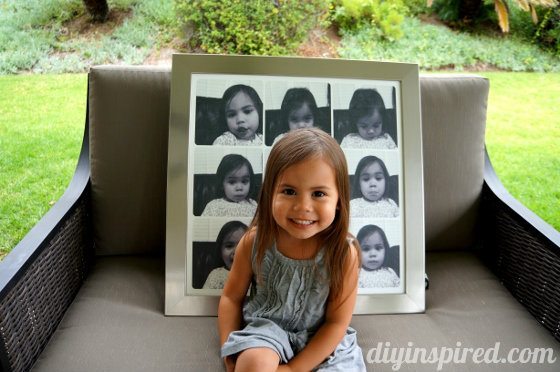

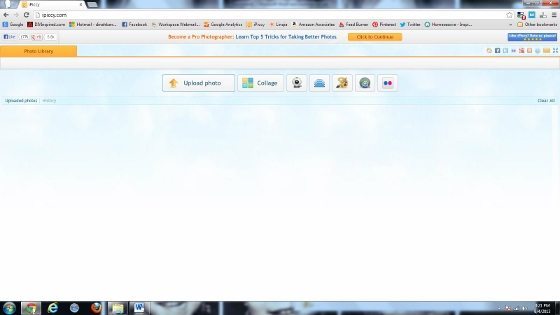
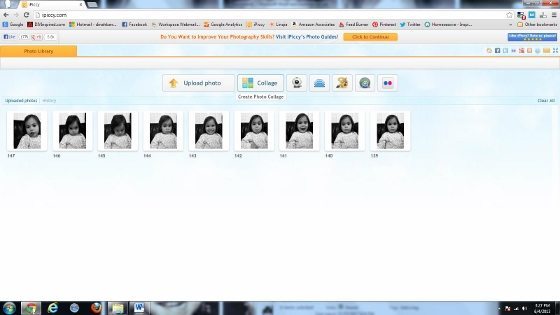
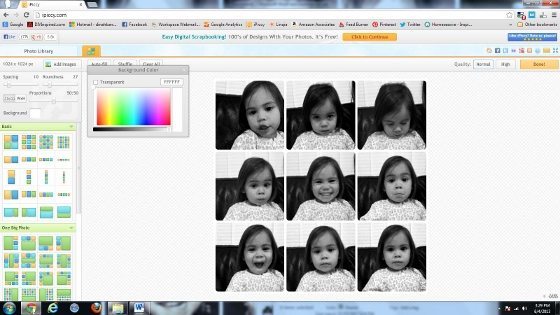
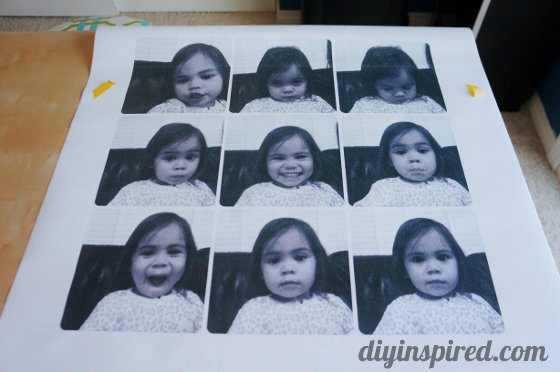
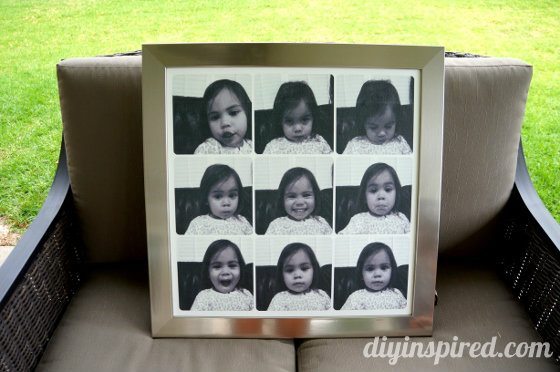
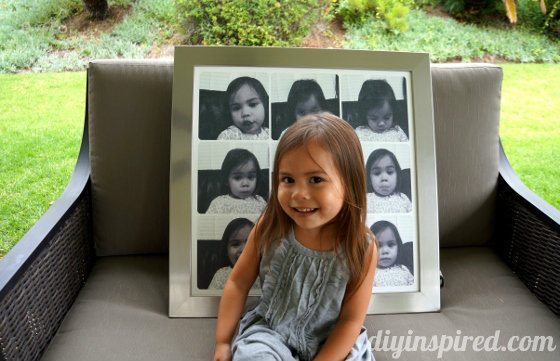
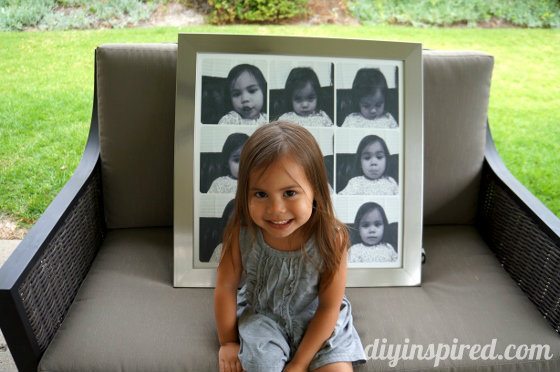





Mia is just the prettiest little thing … like mother, like daughter. 🙂 Love how the collage turned out, and I can see this on everything–pillows, and blankets, and coasters, and plates, and t-shirts–I’d SO buy a Mia t-shirt!
LOL! Thank you, Wendy! I didn’t even think about that! You just gave me an idea for next year’s present or gifts for Christmas to the Grand parents!
Love the canvas, what a great idea! Mia is SO adorable!
Thanks, Tara!!