DIY Thank You Postcards with Graphics
DIY Thank You Postcards with Graphics is sponsored by GraphicStock. All opinions are 100% my own.
I LOVE making homemade cards, gift tags, and invitations. If you follow this blog, you have seen many of my tutorials for it all. The hardest part however is coming up with the graphics. These days, you can’t simply do a Google image search and take what comes up. Most people don’t know where to go to get images, and if you’re using google to grab images, you may be running into copyright issues. GraphicStock solves all those needs by giving you royalty free access to their vast library. I mean, check out all these beautiful shabby chic downloads that are available.
GraphicStock has over 250,000 graphics and images, and just scrolling through the images will give you so many different creative ideas. Make t-shirt designs, wedding invitations, even food decorations! Graphics doesn’t just have to be for the professional designer, it can be used in everyday life. Here are some examples Mason jar graphics that are perfect for wedding and shower invitations.
GraphicStock is simple to use, you just sign up for an account and start downloading the graphics you want. And with your free 7 day trial account, you will be able to view the library and can start picking out graphics that you might find useful for you crafts and hobbies. I love the rustic look of chalkboard. Here are some examples of what you can download.
I made some fun DIY Thank You Postcards that can be mailed. I designed my card using this download, this download, and this download from GraphicStock and printed them out.
I cut them out with a paper cutter and added photo corners.
Lastly, I glued them to cardstock to complete the postcard. These postcards are 5”X6”. According to the US Postal Service, to qualify for mailing at the First-Class Mail postcard price, it must be:
- Rectangular
- At least 3-1/2 inches high x 5 inches long x 0.007 inch thick
- No more than 4-1/4 inches high x 6 inches long x 0.016 inches thick
Aren’t they cute??? If you make a set, they would make great gifts for Mother’s Day or Teacher’s Appreciation Day too.
GraphicStock is an affordable, subscription-based stock media site that gives you unlimited access to stock graphics, vectors, infographics and more.
Some Benefits Include:
- Unlimited downloads to the library of 250,000 graphics, images, vectors, icons, and more
- GraphicStock is continuously adding new content to the library so it stays fresh
- Everything is 100% royalty-free
- Unrestricted usage rights for personal or commercial projects
- Keep what you download and maintain usage rights forever
- Start a 7 day free trial – Download up to 140 graphics from the library during your trial
Giveaway
Enter to win a free 1-year account with GraphicStock.com (valued at $588!). Giveaway ends May 18th, 2015. Must be 18 years of age or older.
How to Enter:
- Sign up for the 7-day free trial
- Visit GraphicStock website and locate an image you would like to use on an innovative project of their own
- Comment below, sharing a link to the image that you would like to base your project around if you received the 1-year account
Please Note:
** The trial automatically rolls into monthly plan after the trial ends, so don’t forget to set a reminder. If you don’t want to use it past the free trial, to please cancel your subscription so you won’t have to pay for the membership.**
Good Luck!!
Many thanks to GraphicStock for sponsoring today’s story and encouraging me to create my own postcards!

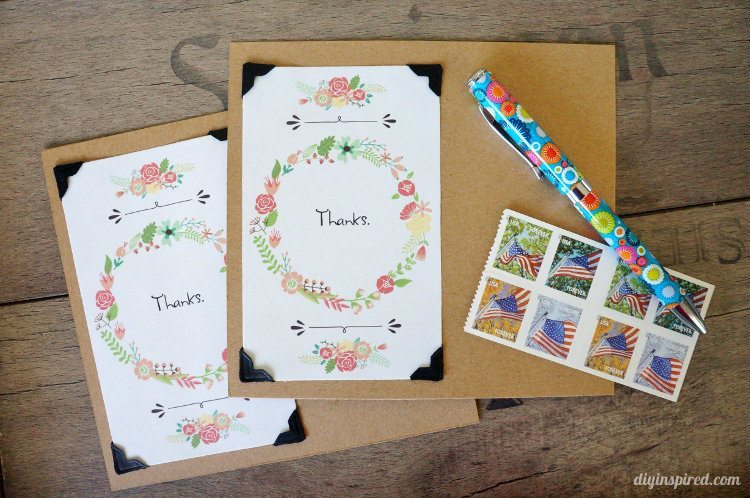
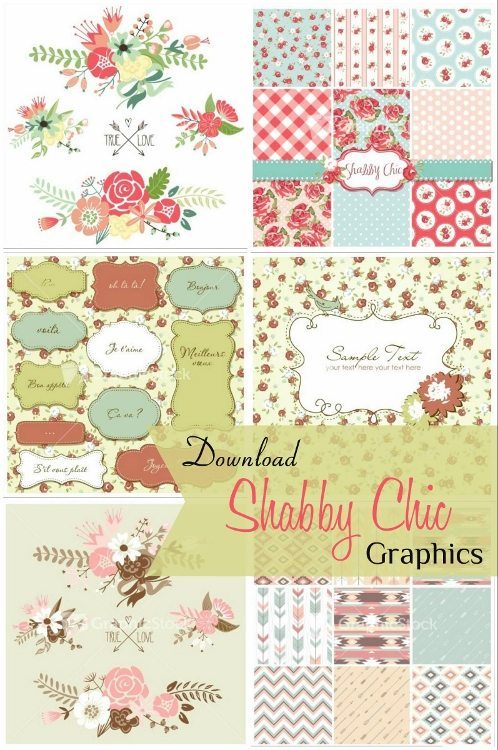
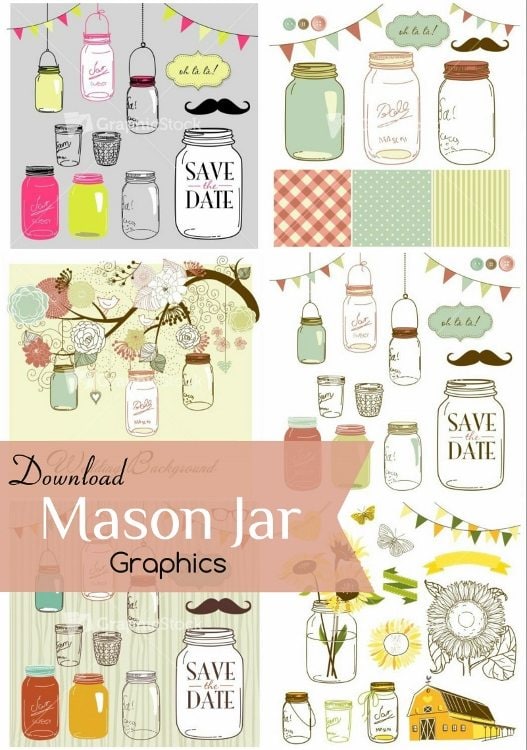
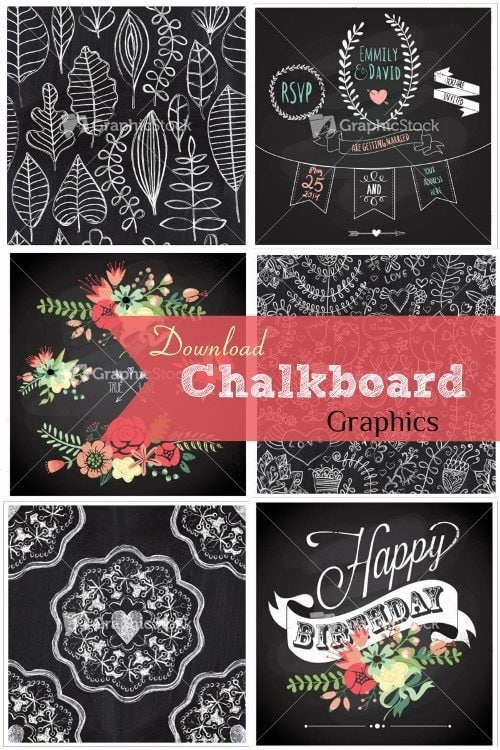
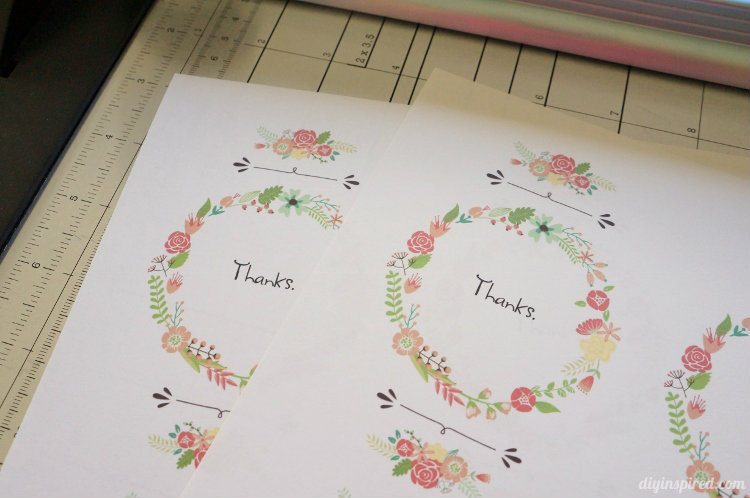




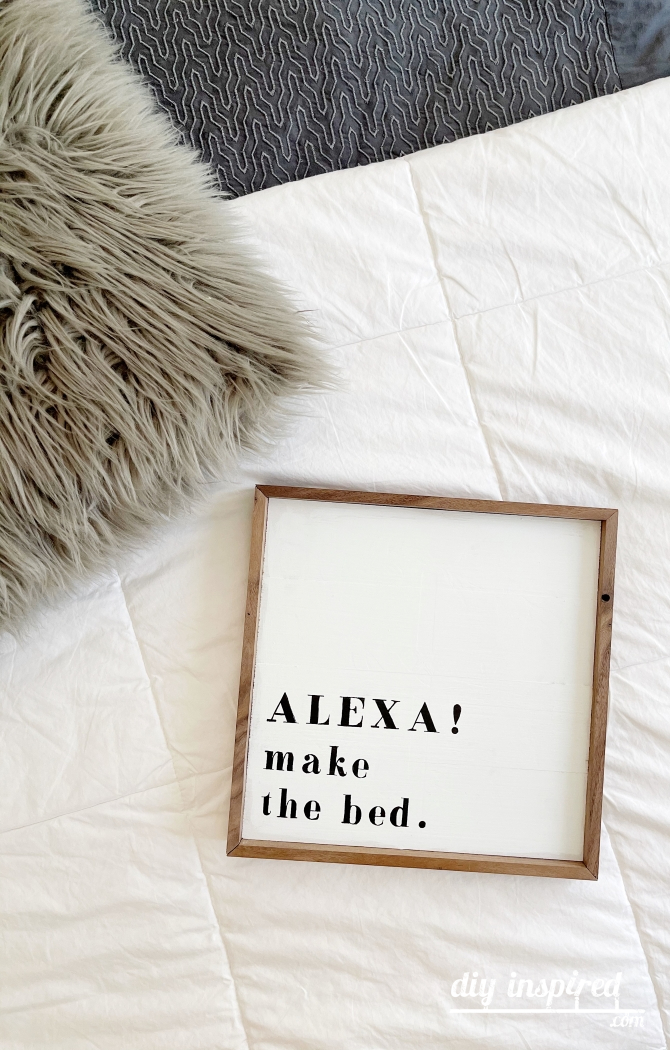




This is so cute, love the idea
xoxo
http://hilarynirvana.blogspot.com
Thank you, Hilary!
Thanks for the giveaway! I signed up and would love to use these wedding graphics, not for a wedding, but because I’m crazy in love with the colors and how pretty they are: http://www.graphicstock.com/stock-image/wedding-graphic-set-99993.html .
I’m going to use this for some fun cards! Love that I can change colors for the season.
http://www.graphicstock.com/stock-image/vintage-invitation-card-set-template-frame-design-for-card-vintage-lace-doily-can-be-used-for-packaging-153225.html
These graphics are gorgeous! I just saw this on pinterest and stopped by ~ I love those postcards you made.
Thank you so much!!
I have downloaded the site but what I want to know is how should one save the files? In what format to be able to add wording etc? Im having some difficulty…
Hi Debbie, it depends on what application you are using (for example, Adobe Illustrator or iPiccy, Photoshop, etc.). You can also look for different apps as well. My best advice is to ask the help center for the application you are using.
I make lots of poster for local events and this would be perfect for an upcoming classical concert:
http://www.graphicstock.com/stock-image/illustration-of-musical-background-135664.html