How to Make Your Own Temporary Tattoos
This article, How to Make Your Own Temporary Tattoos, is sponsored by Amazon Studios. All opinions are 100% my own.
On Tuesday, April 4, “Spring-a-ling Surprise,” an adorable new springtime special from Amazon’s award-winning children’s series Tumble Leaf, is set to “spring” onto Prime Video for kids and families across the country!
In honor of this, I thought I’d share a fun springtime craft to do with the kiddos before or after you watch the special! I even made a free temporary tattoo sheet you can print to decorate your own eggs at your Tumble Leaf viewing party.
I have always wanted to make my own temporary tattoos. My daughter and her friends love them. You can use them for party favors, play dates, and even decorate Easter eggs with them! Here is how to make your own temporary tattoos in a few easy steps.
Time: 20 Minutes
Materials:
- Printable Tattoo Paper
- Free Tumble Leaf Printable Tattoo Sheet (or your own design)
- Scissors
- Hardboiled Eggs (optional)
Watch the Video Tutorial:
Instructions:
Printable tattoo paper makes this project so simple. All you do is create your own designs. I made this Tumble Leaf printable in a Word document. Make sure you use the mirror image (horizontal image) of your design. Print your tattoo sheet on printable tattoo paper. Lay the adhesive sheet that comes in your package over the tattoos. Cut each individual tattoo out.
Give them as party favors, or hide them in plastic Easter eggs. Apply them like regular temporary tattoos by removing the plastic covering, placing them on your skin or on a hardboiled egg. Place a damp cloth on top for about 15 seconds. Remove the paper and voila! You have a personalized tattoo of your own design.
Celebrate Easter with Tumble Leaf
In “Spring-a-ling Surprise,” everyone helps Bloom the bunny hunt for his lost eggs, which he plans to plant for a spectacular spring surprise, while Fig the fox uncovers many other signs of spring along the way!
Watch the Tumble Leaf’s Spring-a-ling Surprise Trailer!
Like it? Pin it!



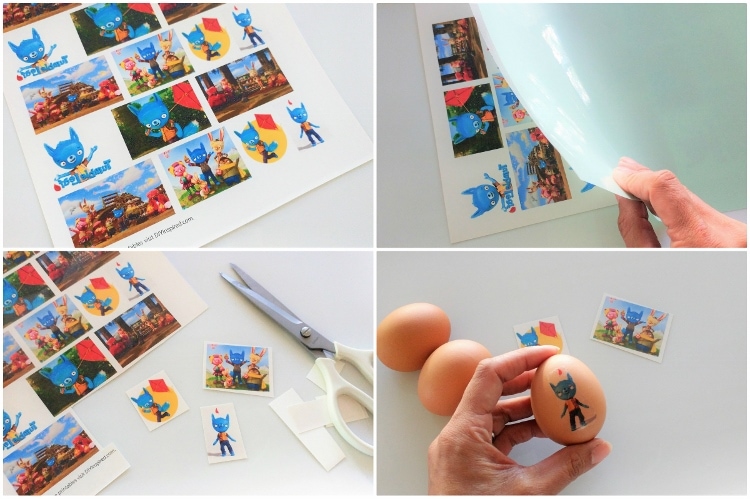

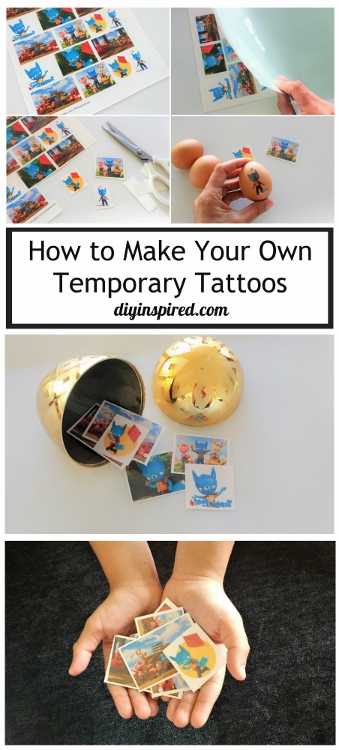
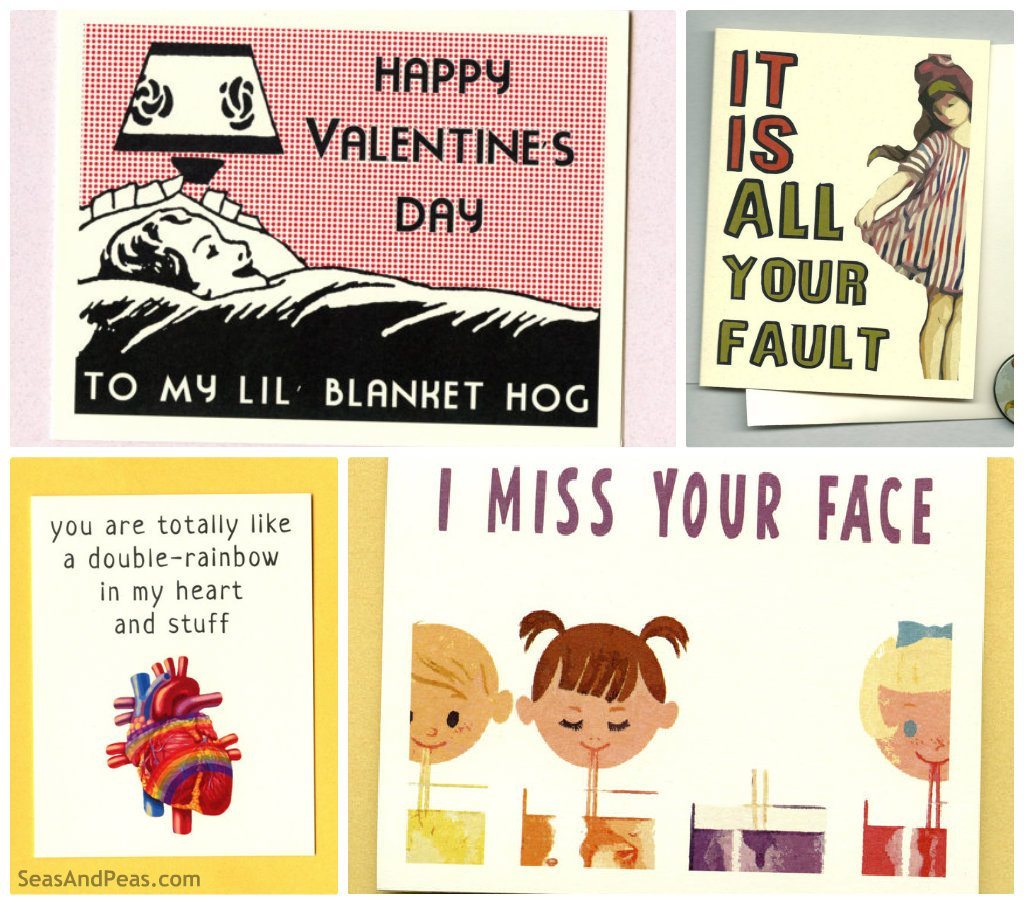



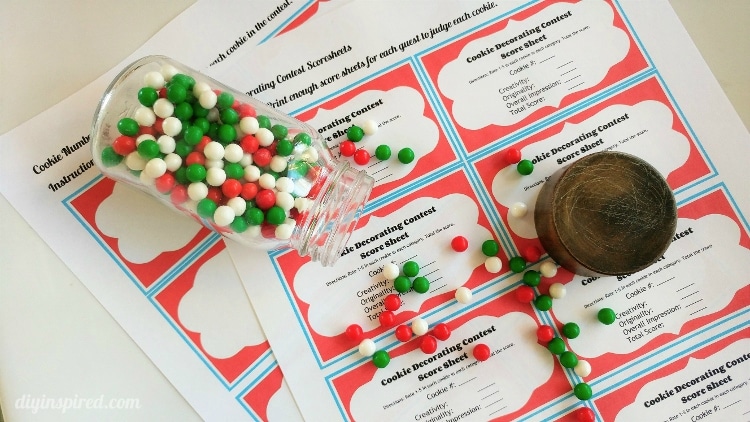

This is great! How do we get the download for these images?
Thanks, Christie!! Here is a direct link: https://diyinspired.com/wp-content/uploads/2017/03/Tumble-Leaf-Tattoos.pdf